Arc you ready for a new browser?
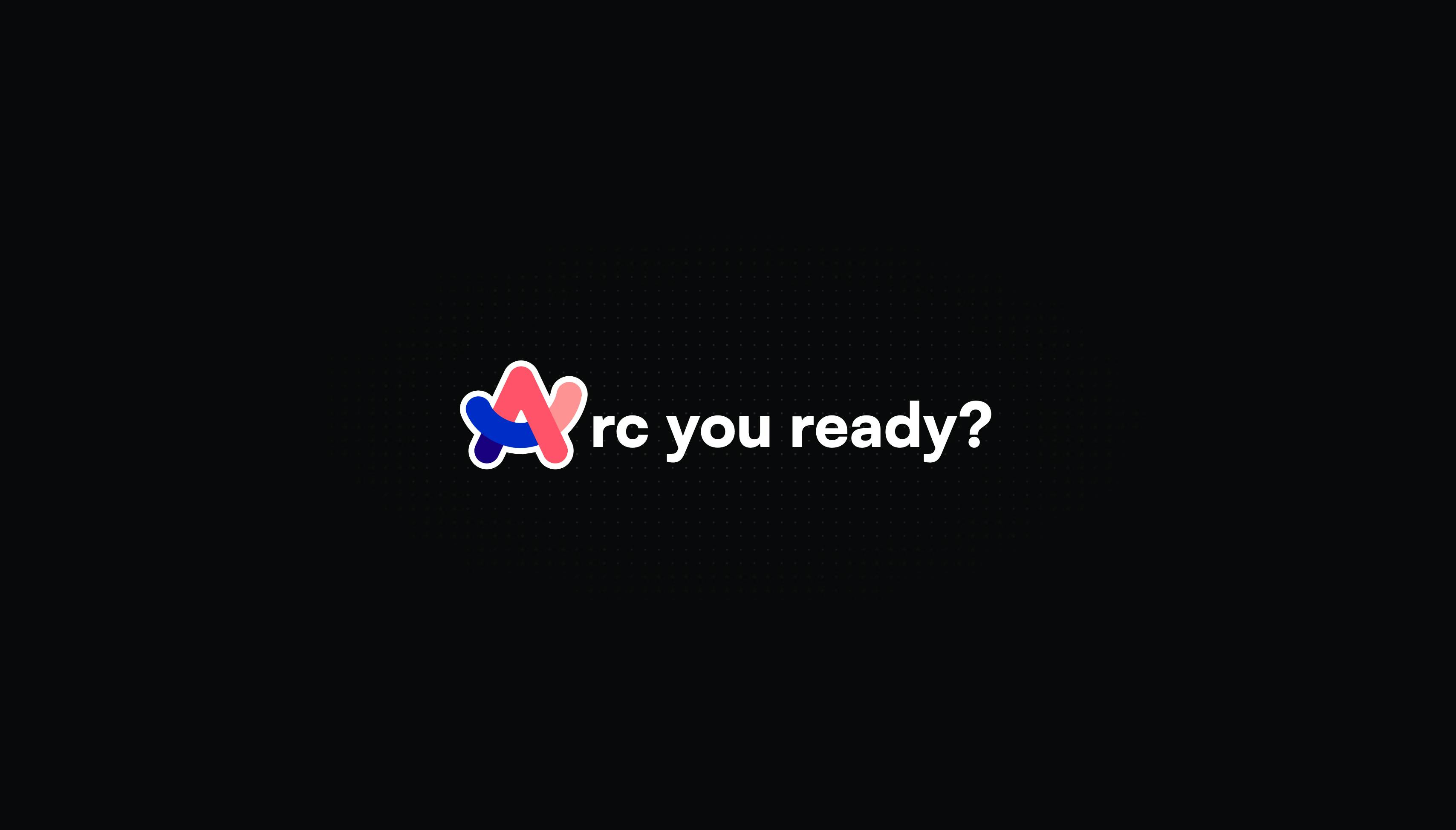
Why a new browser?
You might be wondering, why switch browsers at all? Many browsers offer similar features, but Arc takes a different approach. It prioritizes a minimalist interface and streamlined workflows, perfect for those who crave a distraction-free and organized browsing experience.
Want to try it yourselves without reading through?
Ditching Tabs for Zen: My Arc Browser Experiment
Let's be honest, my browser used to be a disaster zone. Tabs piled up like dirty laundry, and focus? Forget about it. Then I stumbled upon Arc Browser, and it's been like a digital decluttering revolution for my online life.
Goodbye Tab Overload, Hello Serenity
Arc throws out the cluttered interface for a clean, minimalist look. It's like having a personal reading room on the web, perfect for getting lost in articles or laser-focusing on research. No more battling browser fatigue – just pure, unadulterated browsing bliss.
Unlike traditional browsers that rely on a horizontal tab row, Arc throws that approach out the window (or sidebar, in this case). Arc's key innovation is a dedicated sidebar for managing your tabs. Imagine all your tabs, not just a handful, displayed vertically in a clear, uncluttered list. This lets you see everything at a glance, no more squinting at tiny labels.

Arc's Spaces: A Bookmarking Revolution
Arc's approach to bookmarks isn't quite the traditional "favorites" folder you might be used to. While Arc doesn't have a dedicated bookmarking feature, it leverages its powerful Spaces system to keep your saved links organized.
Think of Spaces as separate workspaces within Arc. You can create a Space for "Work Research," "Travel Planning," or "Recipes to Try." Within each Space, you can pin important tabs. These pinned tabs function similarly to bookmarks – they persist even after you close the browser.
Here's the beauty: you can have dozens of pinned tabs in a Space without the clutter. Arc keeps the list clean and easy to scan. Plus, you can easily switch between Spaces based on your needs, making it a breeze to find the specific resources you need quickly.
Snag What Matters: Built-in Capture Tools in Arc

Arc empowers you to grab the content you need with ease. Forget clunky browser extensions or screenshot software – Arc has powerful capture tools integrated right in. Here's how it works:
-
Snip the Perfect Piece: Need just a specific section of a webpage? No problem! Use Arc's built-in selection tool to capture a portion of the page. Customize the selection area with precision and snag exactly what you need.
-
Grab the Whole Picture: Sometimes, you need the entire webpage. Arc's full-page capture function takes care of that in a snap. Capture the whole shebang, from top to bottom, in a single image or PDF format. This is perfect for saving long articles, reference materials, or even webpages with endless scrolling.
-
Annotation Powerhouse: Once you've captured content, Arc lets you unleash your inner annotator. Add notes, highlight key points, or draw directly on your captures. This is a fantastic way to add context, personalize your notes, or collaborate with others by sharing annotated captures.
With Arc's capture tools, saving and organizing web content becomes streamlined and efficient. Say goodbye to scattered screenshots and hello to a more organized way to manage the information you encounter online.
Unleash Your Creativity: Introducing Easels in Arc
Imagine a workspace that transcends the limitations of traditional browsing. Enter Easels, Arc's revolutionary feature that transforms your web experience into a dynamic canvas for creativity and organization.
Think Beyond Tabs: Easels are like supercharged whiteboards meets the power of the web. Gone are the days of juggling endless tabs. With Easels, you can:
-
Craft Visual Inspiration Boards: Drag and drop snippets of webpages, images, and text directly onto your Easel. Curate mood boards, research projects, or plan your next vacation – all in one central location.
-
Live Webpage Embeddings: The magic of Easels doesn't stop at static content. You can embed live webpages directly onto your Easel. This means you can interact with the content, update it in real-time, and keep everything organized within your Easel.
-
Collaborative Brainstorming: Feeling stuck? Share your Easel with friends or colleagues for a brainstorming session. Work together, annotate ideas, and build upon each other's thoughts in a visual and interactive way.
Easels are more than just a note-taking tool. They unlock a whole new way to think, create, and collaborate on the web. So ditch the endless tabs and fragmented workflow – unleash the power of Easels in Arc and transform the way you browse the internet.
See official guide to Easel: Easels: Capture & Create
Personalize Your Browsing Oasis: Arc Themes
Arc understands that a one-size-fits-all approach doesn't work for everyone. That's why it offers a robust theming system, allowing you to tailor your browsing experience to your unique taste and preferences.

Craft Your Ideal Aesthetic: Move beyond the generic browser interface. Arc lets you customize the look and feel with a variety of themes. Choose from pre-designed themes or create your own using custom colors, backgrounds, and even background music.
Immerse Yourself in Different Worlds: Themes aren't just about aesthetics. They can also enhance your browsing experience thematically. Imagine diving into research with a scholarly theme complete with rich, muted tones. Or, create a vibrant and energetic theme for a fun browsing session.
Match Your Mood, Match Your Workflow: The power of choice extends beyond visuals. Arc allows you to set different themes for different purposes. Perhaps you prefer a minimalist theme for focused work and a more playful one for casual browsing.
With Arc's theming system, your browser transforms from a tool into a personalized space that reflects your style and optimizes your workflow.
Will Arc be your new default browser?
If you're tired of browser chaos and crave a more focused online experience, give Arc a shot. Here's who might dig it:
- Fans of distraction-free reading environments.
- Research warriors who need powerful note-taking tools.
- Minimalist design enthusiasts.
Arc may not be for everyone, but for those who value simplicity and a streamlined workflow, it's a game-changer. So ditch the tab chaos and give Arc a try – your browsing life might just thank you.
Download from my referral link so I can unlock more Arc app icons:

Keyboard Kung Fu: Essential Arc Shortcuts
There are many shortcuts available but I'll only list the ones that I've been using the most.
New Tab (More like Spotlight on MacOS): ⌘ (CMD) + T
Hide Sidebar: ⌘ (CMD) + S
Switch Tab: ⌃ (Control) + Tab
Switch Spaces: ⌃ (Control) + 1 or 2 or 3 ...
Capture: ⌘ (CMD) + ⇧ (Shift) + 2